|
|
Post by Mister Spaceman on Mar 10, 2019 21:47:07 GMT -5
|
|
|
|
Post by beccabear67 on Mar 10, 2019 22:20:42 GMT -5
This page might help folks sort out all the techniques and materials... www.inkystories.com/?p=467Besides the sticky letratone/zip-a-tone sheets of stuff (letraset's letratone was far superior for being lighter weight and you could scratch out over top for nice cloud/sky effects and other things) and the ink wash like Jack Adler, Tom Palmer and some others used with various screening techniques used to transform the ink wash into half-tone dots or lines, there was also a special board called duo-shade or duo-tone made by Craftint with two fluids that would reveal crosshatching when applied, one fluid you got lines going NW to SE, and with the other NE to SW. www.catspawdynamics.com/craftint-or-duoshade-style-shading-in-photoshop/ |
|
|
|
Post by junkmonkey on Mar 18, 2019 19:32:58 GMT -5
Another Ben Day Faking experiment in Photoshop. This time on a recent doodle I did of an old character: Senga the Scottish Jungle Girl. She's put on a bit of weight since I last drew her. Looking a little over-endowed in the chesty region. I had a break though tonight. The penny dropped that if I flatted the background in layers of white instead of differing colours on one layer I could easily isolate areas. So in the pic below the sky was on one layer above the the foliage which was behind everything else. The Hair was one layer, the skin another , the bra and kilt another etc..... Cumbersome but it works! 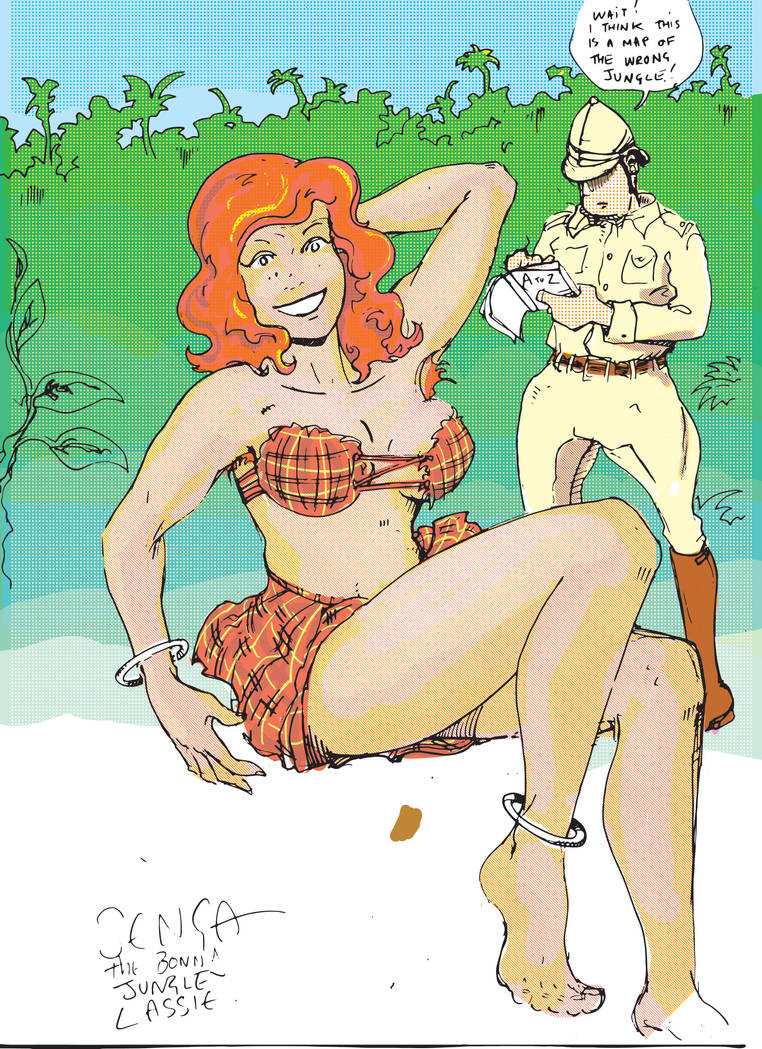 |
|
|
|
Post by Mister Spaceman on Mar 22, 2019 8:42:04 GMT -5
Jim Aparo, from an issue of Charlton's Cheyenne Kid.  |
|
|
|
Post by Mister Spaceman on Mar 22, 2019 18:53:54 GMT -5
|
|
|
|
Post by chaykinstevens on Mar 25, 2019 15:46:15 GMT -5
I've seen the style below that Bob Layton uses for Ant-Man's helmet (from Marvel Premiere no. 11) identified as zip-a-tone. I think you mean Marvel Comics Presents #11. |
|
|
|
Post by Mister Spaceman on Mar 25, 2019 21:34:30 GMT -5
I've seen the style below that Bob Layton uses for Ant-Man's helmet (from Marvel Premiere no. 11) identified as zip-a-tone. I think you mean Marvel Comics Presents #11. Thanks - corrected! |
|
|
|
Post by junkmonkey on Jun 17, 2019 17:54:21 GMT -5
I've cracked it! I know how to fake Ben Day dots in Photoshop and it's fecking easy! (Well it's actually hard work - but the method is easy-peasy lemon squeezey!) So. Black on white outlines in a flattened CMYK file. Channels Pallet select Split Channels. 'Colour' (in black and white) each of the resulting Greyscale images (one for each channel: Cyan Yellow Magenta and Black. Easier to make new layers - for undo-ability and paint with grey (make sure your colour picker is set to ONLY Web Colours - then you'll just get the limited set of greys for a more authentic look. Use marquee tools and flood areas with patterned fill - erase unwanted bits outside the lines or for highlights. Keep on making new layers till you're satisfied - then flatten the 4 greyscale images and select Merge Channels from the Pallet menu. Select CYMK and follow the path of least resistance for a couple of clicks - and it reassembles the coloured image. Nothing stopping you from doing this at any time to check progress - like pulling a proof. It's as near as I can imagine to what the original process must have been like.
EDIT: Forget the shades of Grey. Use full black in layers with layer opacity set to 25% 50% etc. that way you can see the lines you are working to without obscuring them as you paint.
And then when you're finally finished select a layer (or two) and just nudge them a wee bit out of register...
EDIT2: First go with this method - posting a link because it's got nekkid ladyboobs in it and I don't want to get my wrist slapped. A doodle I did this afternoon and the first thing that came to hand when I wanted something to scan to play with. Next time I'll colour it print off a copy and work from that. This first go I was literally making it up as I went along - starting with a black outlines and no colour scheme in mind. |
|
|
|
Post by Roquefort Raider on Jun 18, 2019 6:08:18 GMT -5
I've cracked it! I know how to fake Ben Day dots in Photoshop and it's fecking easy! (Well it's actually hard work - but the method is easy-peasy lemon squeezey!) So. Black on white outlines in a flattened CMYK file. Channels Pallet select Split Channels. 'Colour' (in black and white) each of the resulting Greyscale images (one for each channel: Cyan Yellow Magenta and Black. Easier to make new layers - for undo-ability and paint with grey (make sure your colour picker is set to ONLY Web Colours - then you'll just get the limited set of greys for a more authentic look. Use marquee tools and flood areas with patterned fill - erase unwanted bits outside the lines or for highlights. Keep on making new layers till you're satisfied - then flatten the 4 greyscale images and select Merge Channels from the Pallet menu. Select CYMK and follow the path of least resistance for a couple of clicks - and it reassembles the coloured image. Nothing stopping you from doing this at any time to check progress - like pulling a proof. It's as near as I can imagine to what the original process must have been like.
EDIT: Forget the shades of Grey. Use full black in layers with layer opacity set to 25% 50% etc. that way you can see the lines you are working to without obscuring them as you paint.
And then when you're finally finished select a layer (or two) and just nudge them a wee bit out of register...
You can also go Filter > Pixelate > Color Halftone, with a pixel size around 5. One annoying thing is that digital printing and benday dots don’t really agree with each other and often produce moiré effects. I was advised by my printer to use solid colors (or greys) if I wanted to avoid that. |
|
|
|
Post by junkmonkey on Jun 18, 2019 17:21:25 GMT -5
I know about the the halftone filter - funky effect but it doesn't give the look of Ben Day screens. It looks like colour magazine printing with evenly sized dots spread across the whole page. The Ben Day process used more than just an even spread of identical - but varicoloured dots. There were screen of stripes dashes hatching dots in various densities... 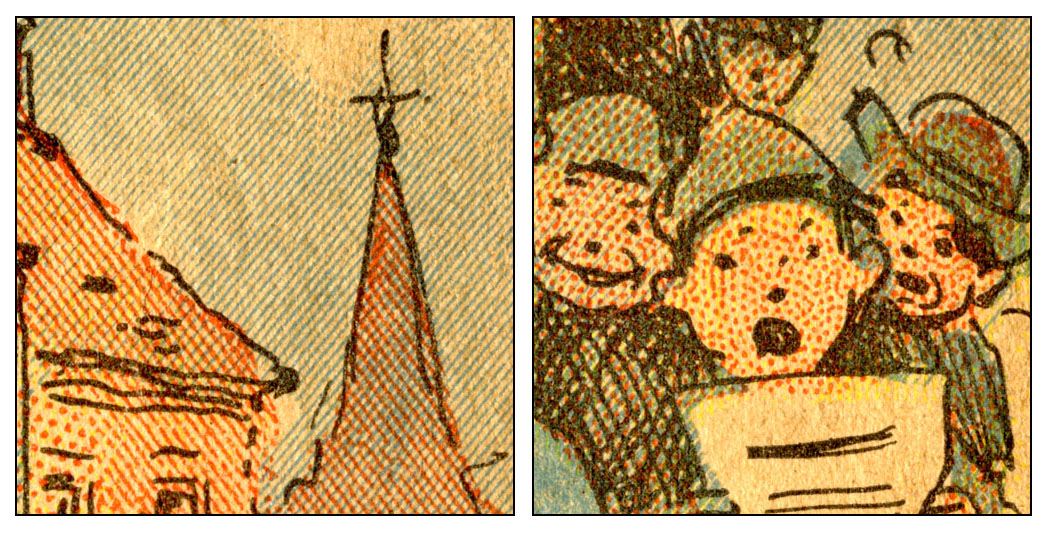 That's That's what I'm trying to replicate. In addition to the gabbled 'how to' above. I've come up with: making a new layer filling it with a black and white pattern. Deleting the white. (Wand Tool > Delete) Applying a Layer Mask. I flood fill the layer so the remaining black portions of the pattern are now hidden. I can now paint with the pattern into the areas I want it rather than filling areas with pattern then erasing what I don't want. I'll get myself organized and make a set of actions to take the grunt work out of it soon but I'm still playing. |
|
|
|
Post by MDG on Jun 18, 2019 21:02:24 GMT -5
When I saw Ed Piskor a while back, he talked about how he just scanned swatches of color from old comics and used those to color his books. From an interview: |
|
|
|
Post by junkmonkey on Jun 19, 2019 3:03:40 GMT -5
Thanks for that, MDG!
|
|
|
|
Post by Roquefort Raider on Jun 19, 2019 5:03:24 GMT -5
When I saw Ed Piskor a while back, he talked about how he just scanned swatches of color from old comics and used those to color his books. From an interview:That is what Eric Thériault does for his series John Star. The effect looks really nice! (We must scroll down a little to see the John Star strips, because Facebook). |
|
|
|
Post by Prince Hal on Jun 20, 2019 16:24:06 GMT -5
Halftone isn't the same as the transfer or stick on screentones, such as Zip-a-Tone though, right?  But yeah, I love Ben-Day dots, halftone and Zip-a-Tone shading. I'm a big fan of Tom Palmer's work, so obviously I dig that kind of thing. There's some great examples of it in Marvel's old Star Wars series from when Palmer was on the book. This splash page, which I love, springs immediately to mind, which features Palmer on finished pencils and inks, over Howard Chaykin's layouts...  As I scrolled down on this image, I was sure when I first glimpsed the space-pirate's face that this was a Mike Sekowsky page. Figured it was from the Manhunter 2070 series in Showcase. Maybe I was remembering this guy...  |
|
|
|
Post by Prince Hal on Jun 20, 2019 16:26:18 GMT -5
The late Marshall Rogers.  |
|